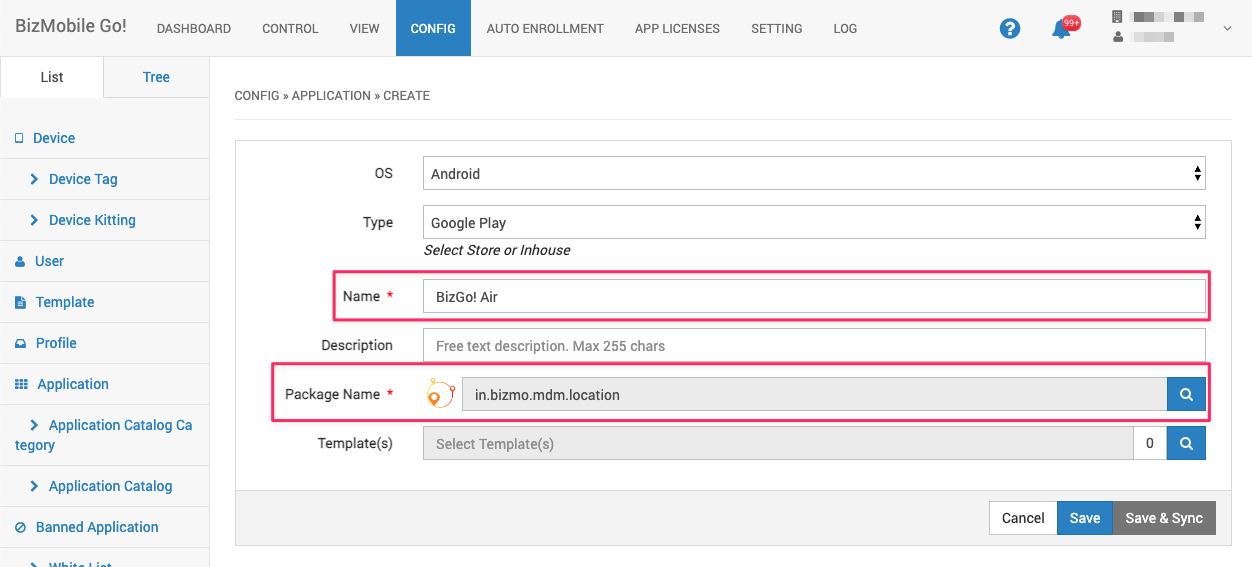Distribute BizGo! Air app to Android Device
To use the location service, you need to distribute the BizGo! Air app with EMM. Please note that the BizGo! Air app is not publicly available on the regular Google Play Store.
Please go to the "SETTING" > "Unit Detail" > "Android" Tab > "EMM Information" section in the management console. Kindly provide the following information to our support team:
-
EMM Organization Name
-
EMM Organization ID
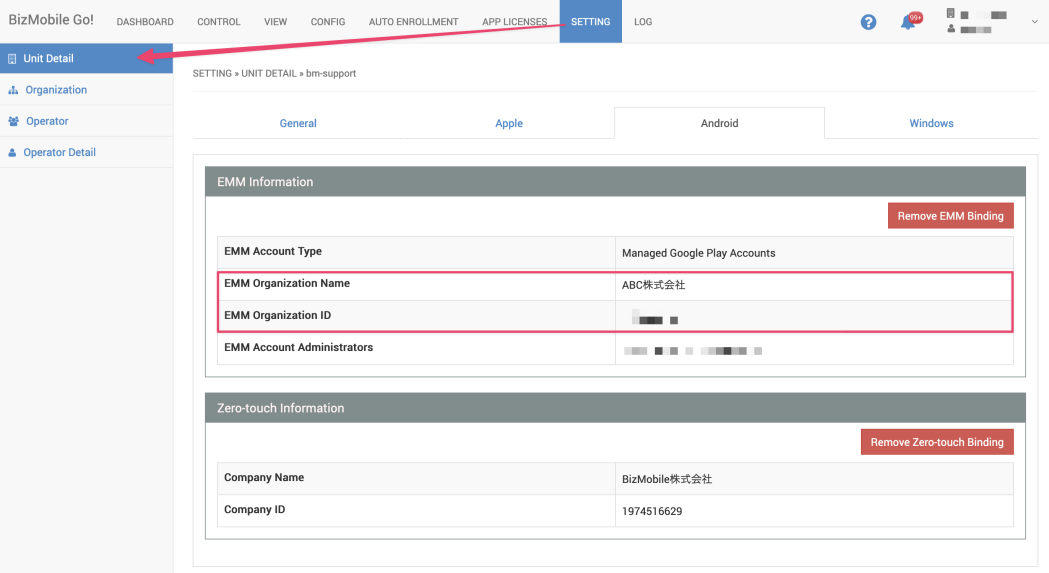
Once your customer information has been registered on our end, please follow the steps below to proceed with the app purchase and distribution:
-
Go to [CONFIG] > [Application ] and click [Create] button
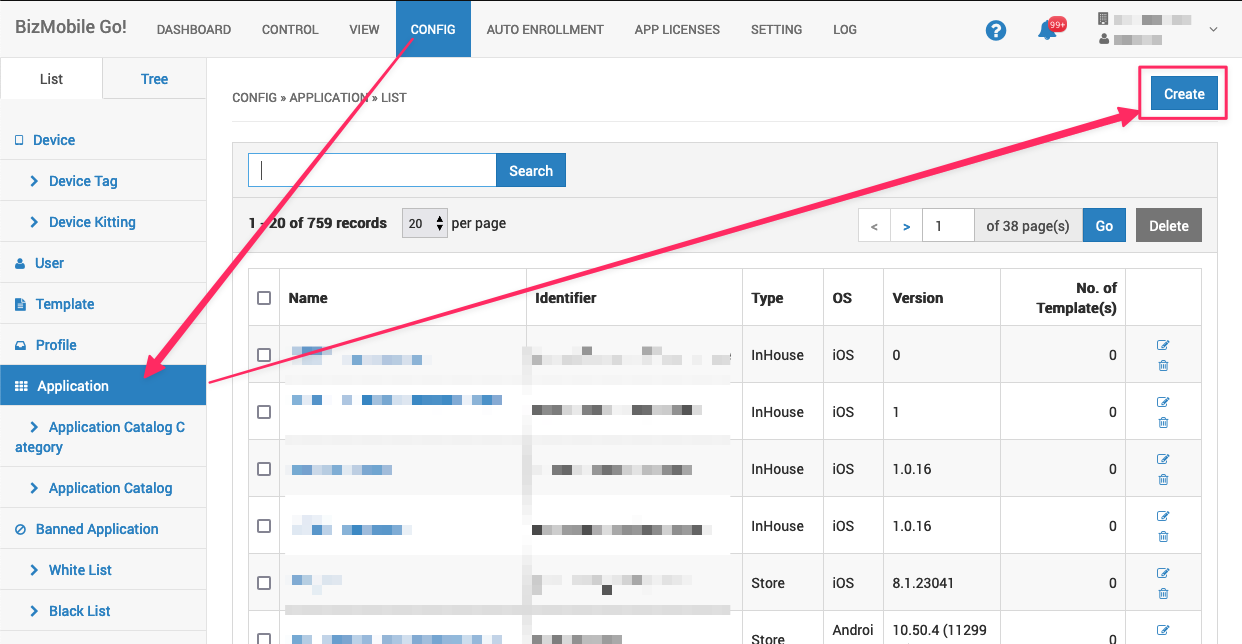
-
Select "Android" as OS and click the search button of the Package Name field.
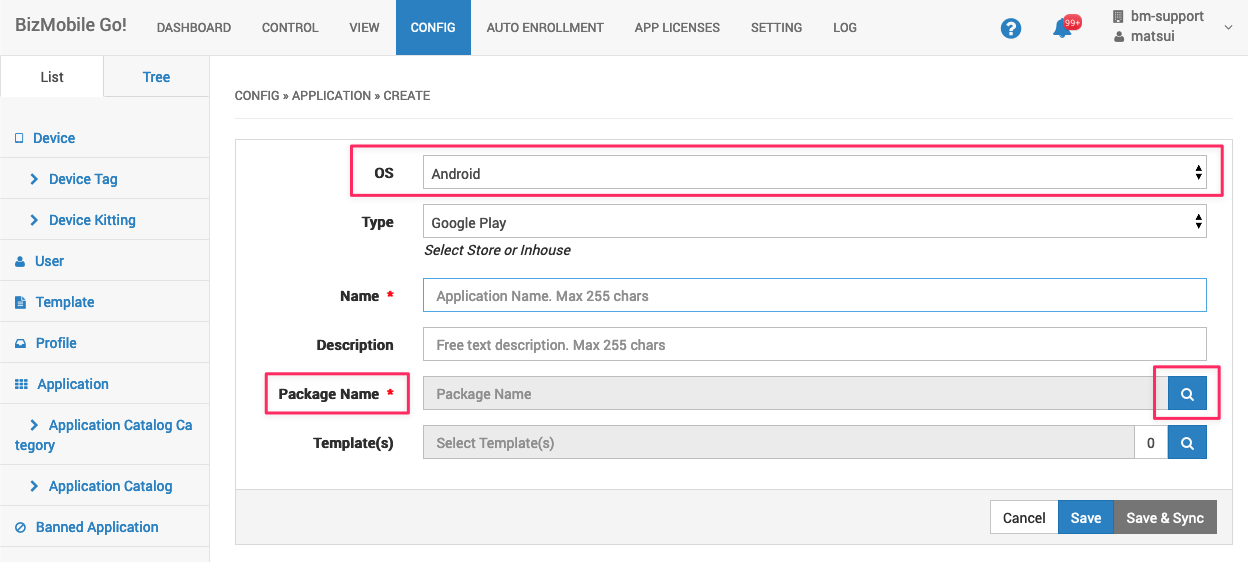
-
Enter "BizGo! Air" in the search box on Google Play, search for it, select the app, and register.
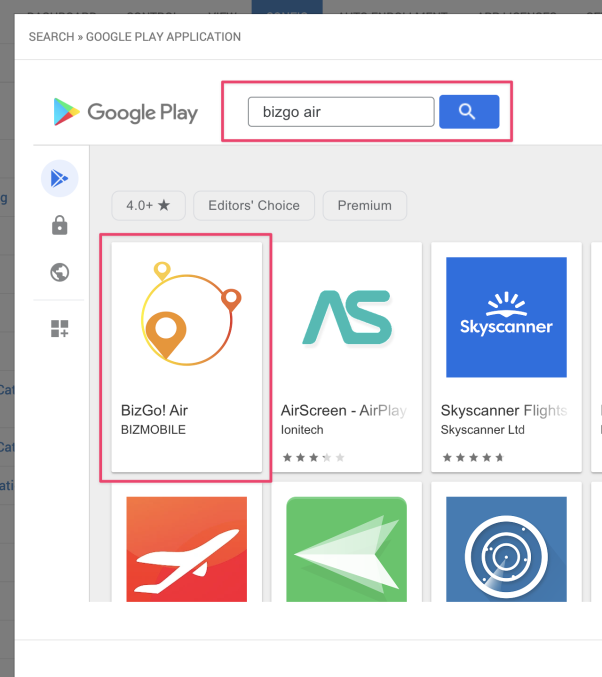
-
Please confirm that the application is registered under the "Package Name" and then click on [Save] to save the application.